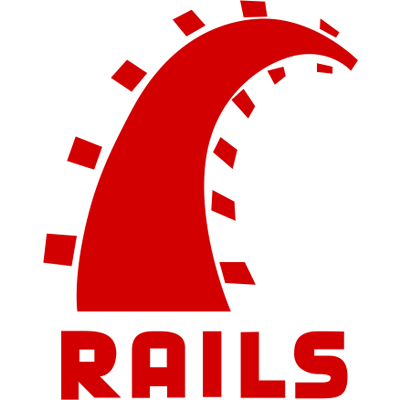Outline
Currently only authenticated users are able to write to the database, however, we haven't been keeping track of which posts or comments were posted by which user. To do so, we'll need to make an association between users and their posts and comments.
posts with users in the database: rails g migration AddUserRefToPosts user:references
comments with users in the database: rails g migration AddUserRefToComments user:references
rake db:migrate
belongs_to :user association to the Post model
belongs_to :user association to the Comment model
Our Post and Comment models are now associated with User. Now we need to
update our controllers so that newly created comments are automatically
associated with users.
create action in PostsController:
def create
respond_with Post.create(post_params.merge(user_id: current_user.id))
end
create action in CommentsController:
def create
comment = post.comments.create(comment_params.merge(user_id: current_user.id))
respond_with post, comment
end
Finally, we'll need to update our as_json methods on our models to include
user in our JSON responses.
as_json method in Comment to include the user:
def as_json(options = {})
super(options.merge(include: :user))
end
as_json method in Post to include the post and comments' users:
def as_json(options = {})
super(options.merge(include: [:user, comments: {include: :user}]))
end
Let's update the views to display the username of the user associated with each post and comment
_home.html to show the poster's username:
posted by <a ng-href="#/users/{{post.user.username}}">{{post.user.username}}</a>
_posts.html to show the commenter's username:
{{comment.upvotes}} - by {{comment.user.username}}
Now when we create new posts and comments, we should be able to see who created the post or comment!
Challenge Yourself
Throughout this tutorial we've learned how to build an AngularJS app that persists to a Rails backend. By now, you should hopefully have a good understanding of how to use these technologies as well as the ability to make modifications and add new features. If you're looking to sharpen your skills through practice, here are some suggestions on modifications you can add to Flapper News:
- Only allow users to vote once
- Implement a 'downvoting' feature
- Display the number of comments next to each post on the main page.
- Database/Form validations and error handling.
If you're looking to learn more about using AngularJS, check out the "Learn to build Modern Webapps" tutorial, which teaches you how to use Firebase with AngularJS to build a hosted platform.
We sincerely hope this tutorial has been helpful. If you have any questions, comments, or feedback, feel free to email us at hello@thinkster.io or tweet us at @GoThinkster.